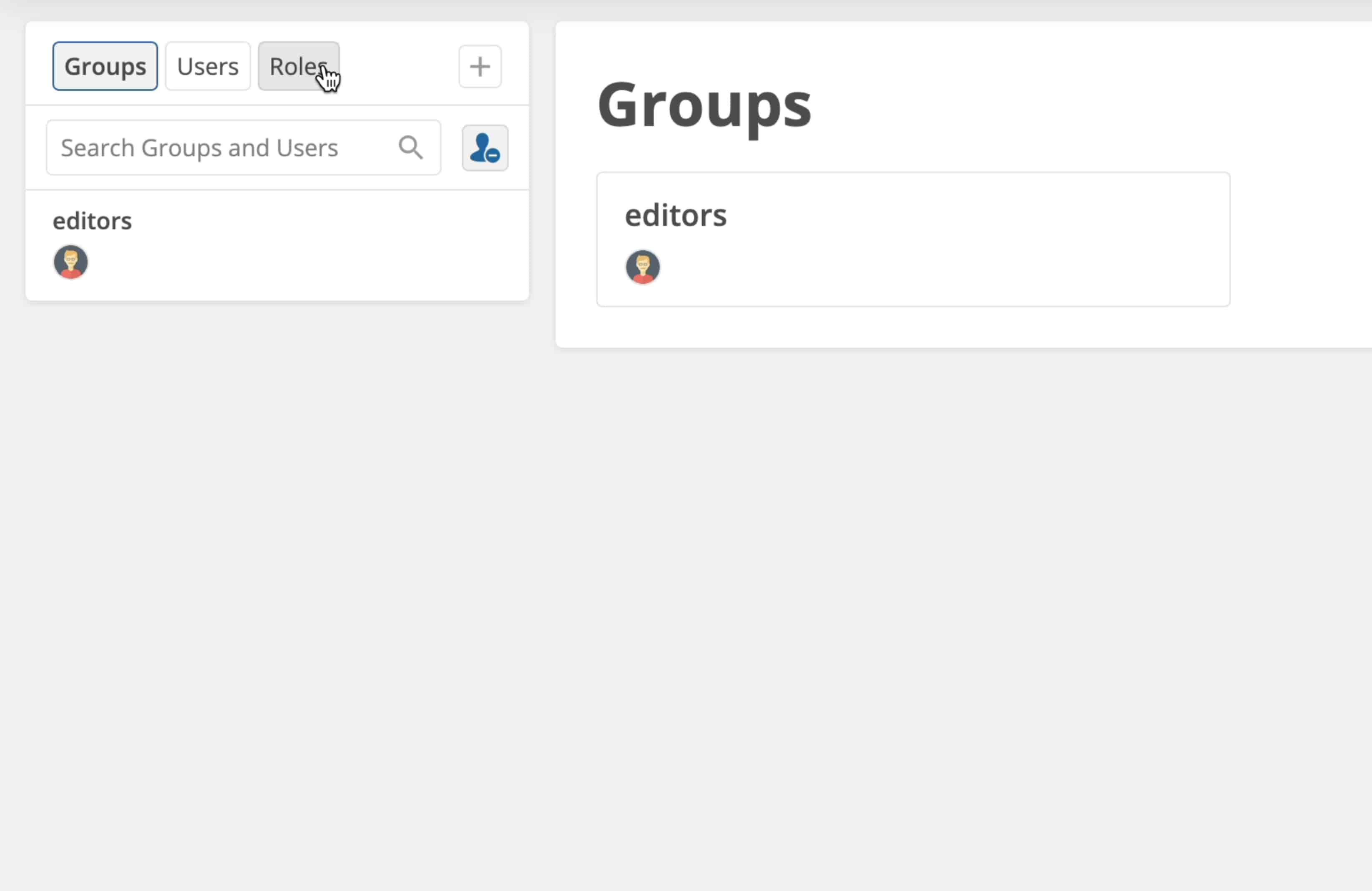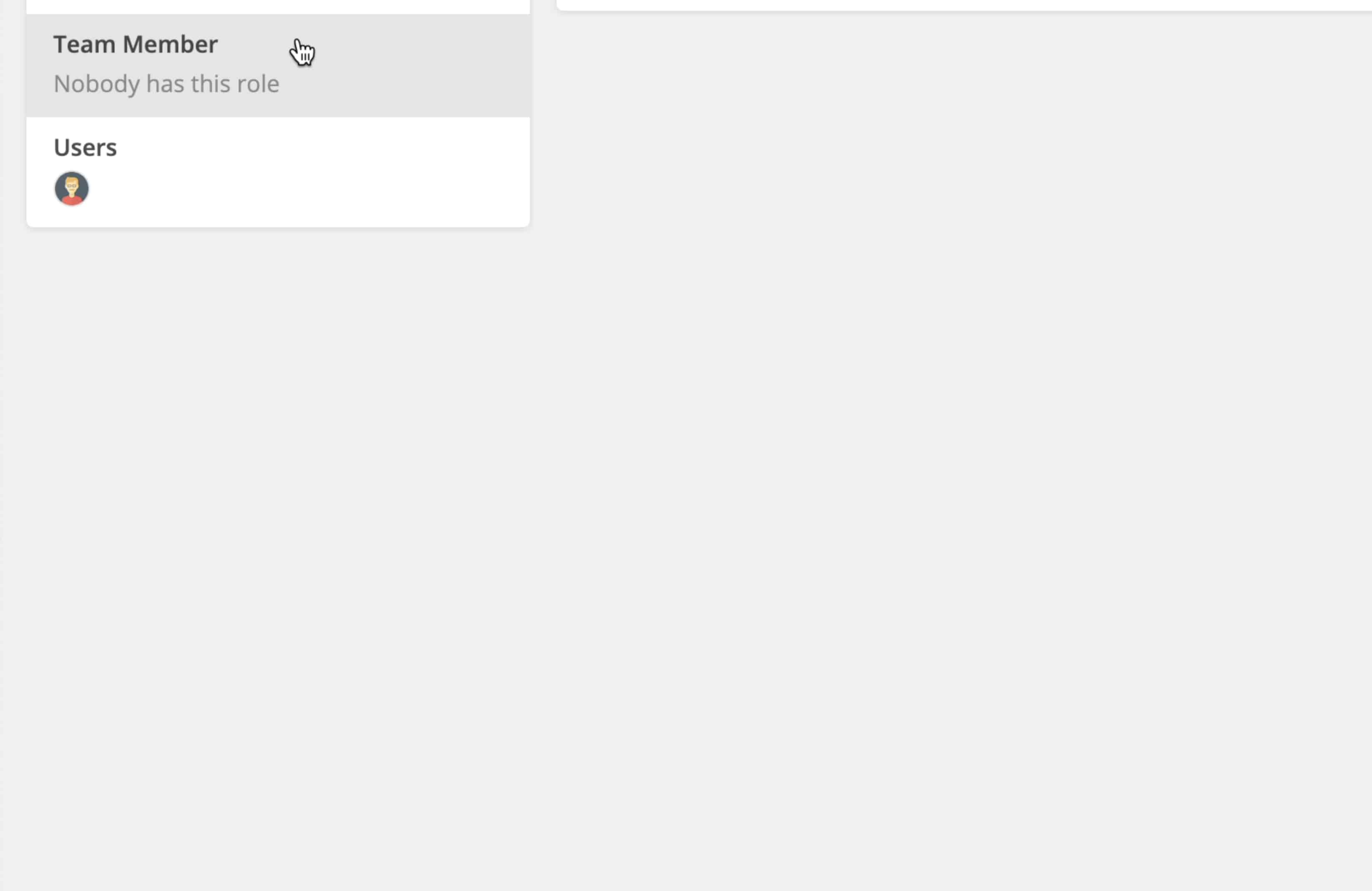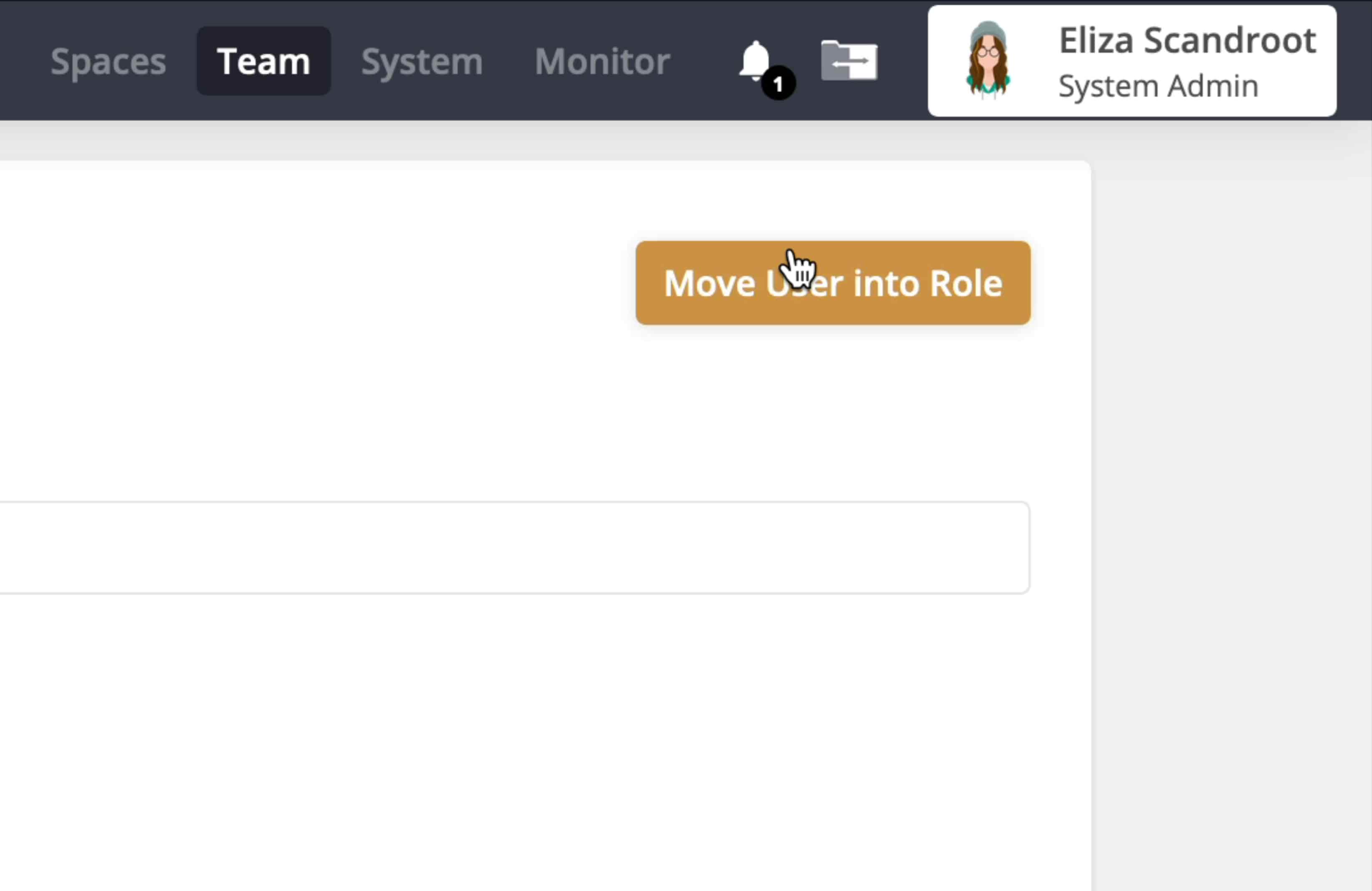You should give most of your users either the user role or the team member role. Both of these roles limit the amount of potential damage a user can do to your content, without limiting their ability to access it.
If you need to give someone a way to add other users to groups that their user is a part of, give them the team leader role. The team leader role is especially useful in situations where someone on your team needs to control who can access specific files within a space, but you don't want to give them complete access to all files in all spaces.
If you need to give someone a way to see all of the settings on a system, but you want to prevent them from accidentally changing any of them, give them the system monitor role.
If you want to give someone complete access to the node, including the ability to do irreversable damage to your data, then you can give them the system administrator role. With great power, comes great responsibility. 🧙♂️🧙♀️
| Access to Management Interface | Role | |||||
|---|---|---|---|---|---|---|
| User | Team Member | Team Leader | System Monitor | System Admin | ||
| Spaces | Connect to spaces | |||||
| Browse spaces and files | ||||||
| Mount Shares using the creative.space desktop app | ||||||
| Ingest content | ||||||
| Add users and groups to spaces | ||||||
| Change how a space is shared on the network | ||||||
| Make folder templates | ||||||
| Team | View users, groups and roles | |||||
| Add users to groups | ||||||
| Give other users the team leader role. | ||||||
| System | View all system settings | |||||
| Create and delete spaces | ||||||
| Limit how large a space can grow, and how small it can shrink | ||||||
| Tune spaces' advanced settings | ||||||
| Take and delete snapshots of spaces | ||||||
| Change the node's network name | ||||||
| Change the timezone and network time protocol (NTP) server that the node uses. | ||||||
| Shut down or reboot the node | ||||||
| Restart Samba network shares | ||||||
| Start, stop, enable and disable the creative.space remote support service. | ||||||
| Start, stop, enable and disable the file transfer protocol (FTP) access | ||||||
| Configure network adapters | ||||||
| Monitor | View Performance Data | |||||