No two users can have the same username.
Make sure you pick a unique username for each user you make. If you try to give a user a username that already belongs to another user, the management interface will refuse to create another user.
Once a username has been used, it can never be re-used.
Even if you deactivate a user, you cannot re-assign its username to any other user, ever. Choose wisely.
You cannot change a user's username once you have set it.
Again, choose wisely.

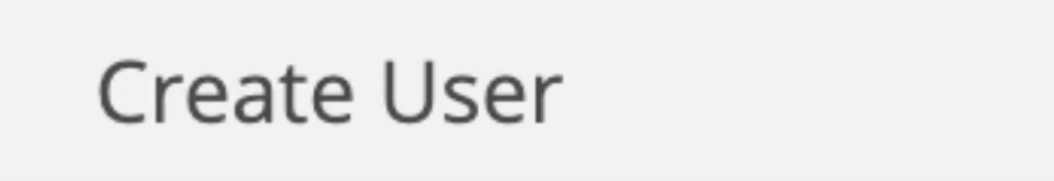 .
.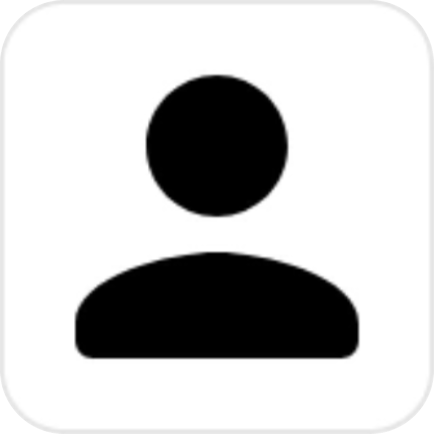 to select or upload a profile picture for the new user.
to select or upload a profile picture for the new user.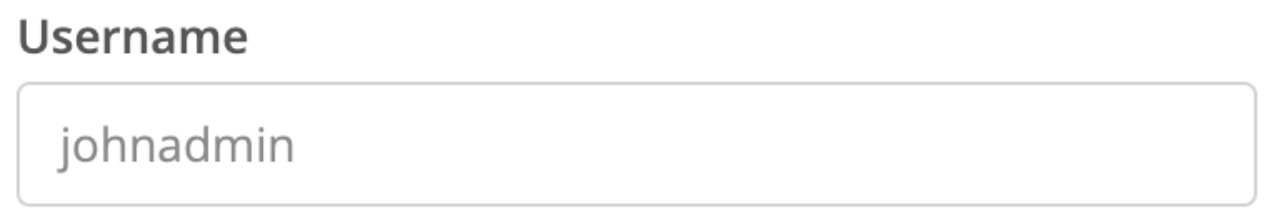 to enter a username for the new user.
to enter a username for the new user.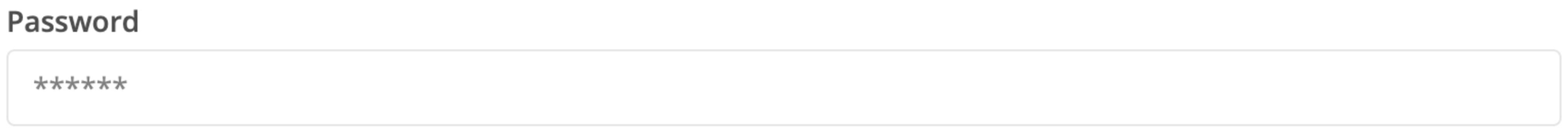 to set a password for the new user.
to set a password for the new user.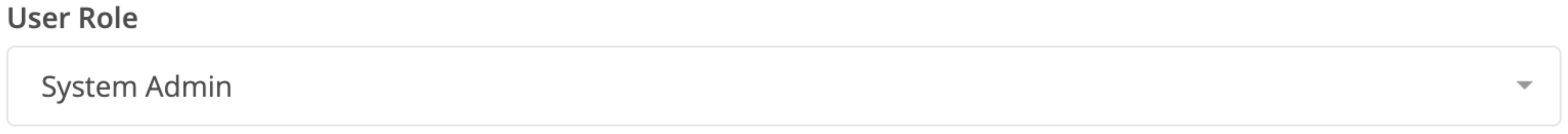 to select the
to select the 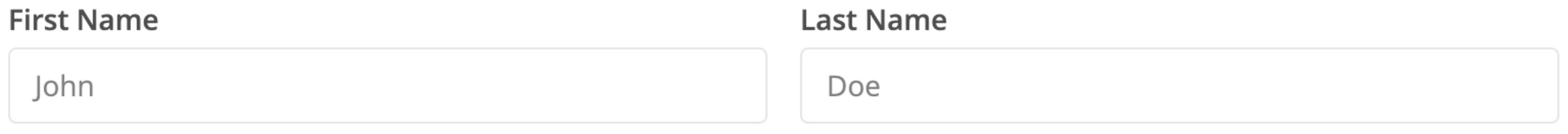 to enter the user's first and last name.
to enter the user's first and last name.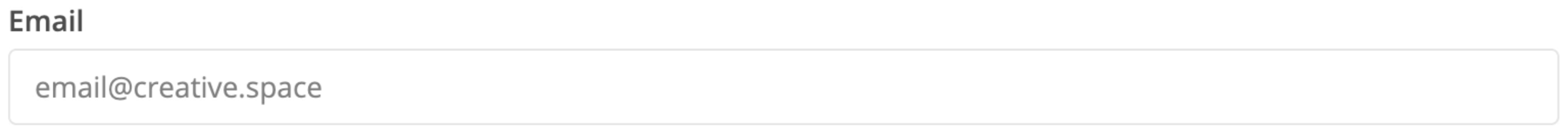 to enter the user's email address.
to enter the user's email address.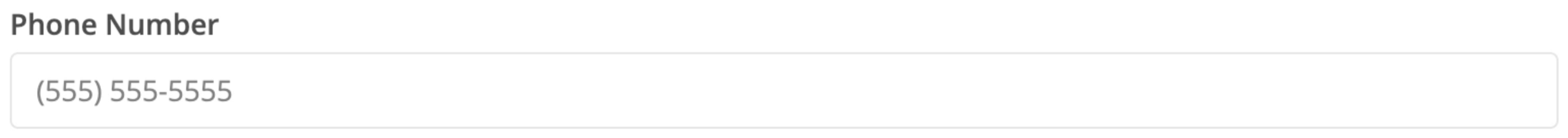 to enter the user's phone number.
to enter the user's phone number. .
.