Grant a User Access to a Space
Add the users you want to share your content with to a space, so that they can access it from any workstation on the network.
# Grant a User access to a Space
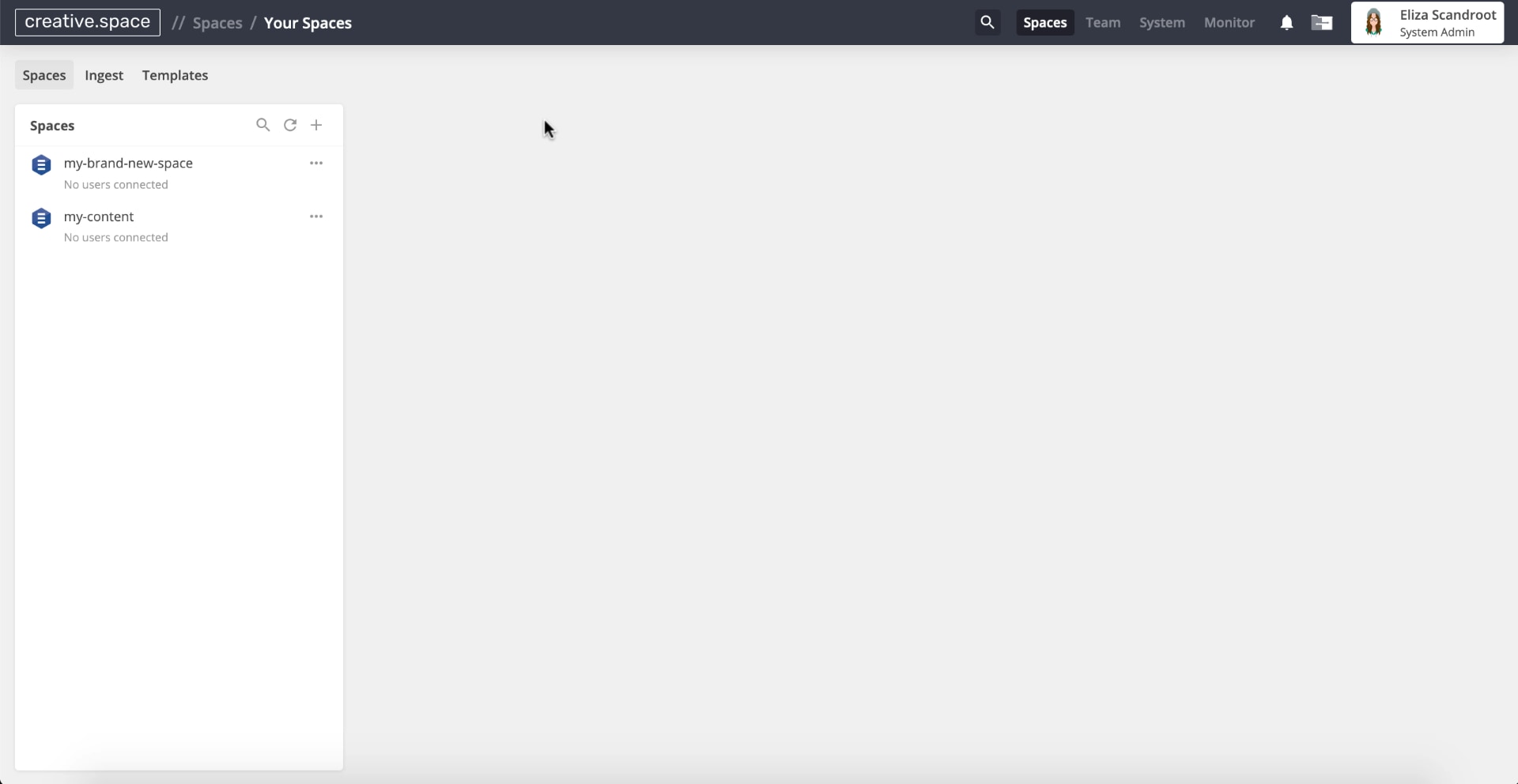
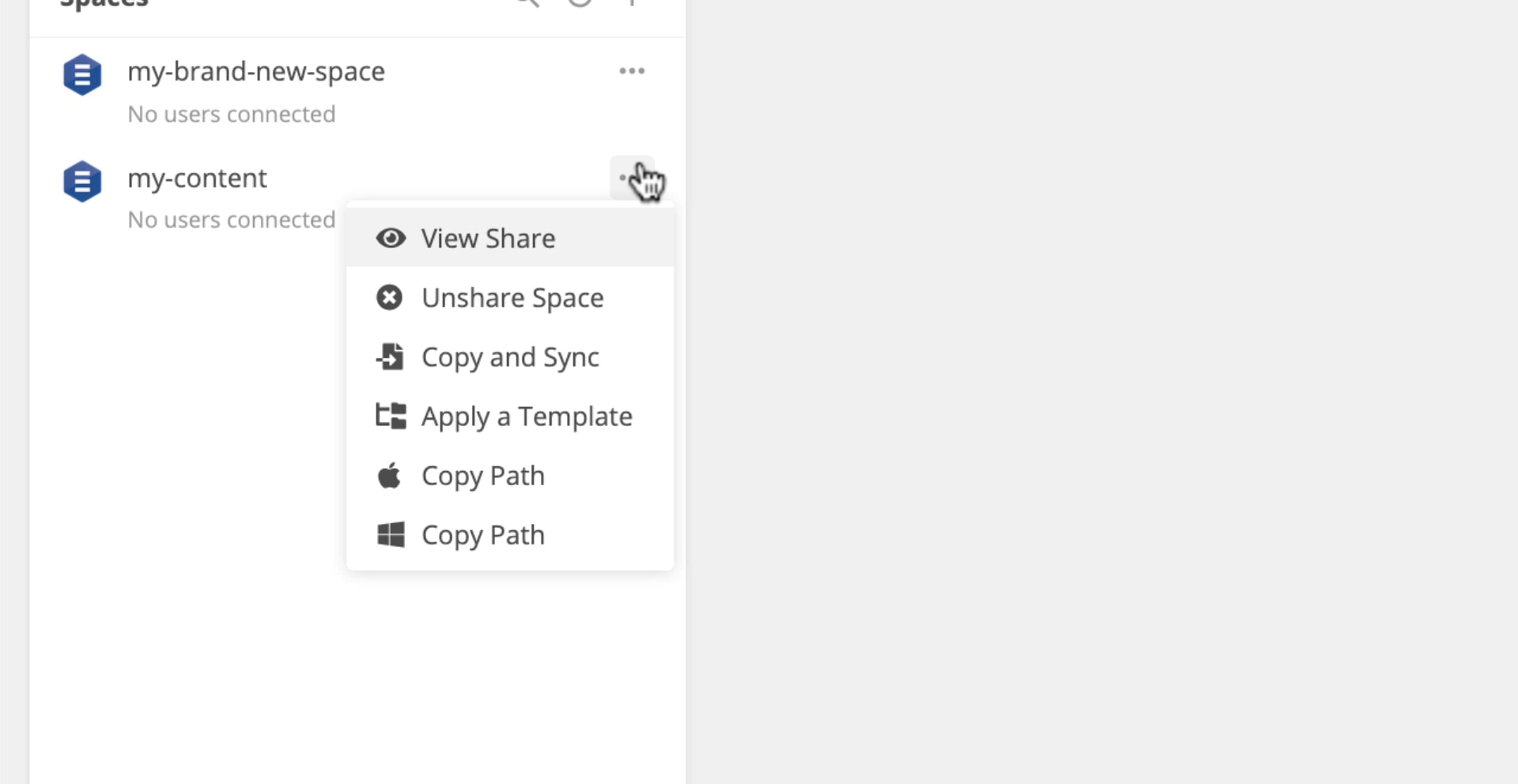
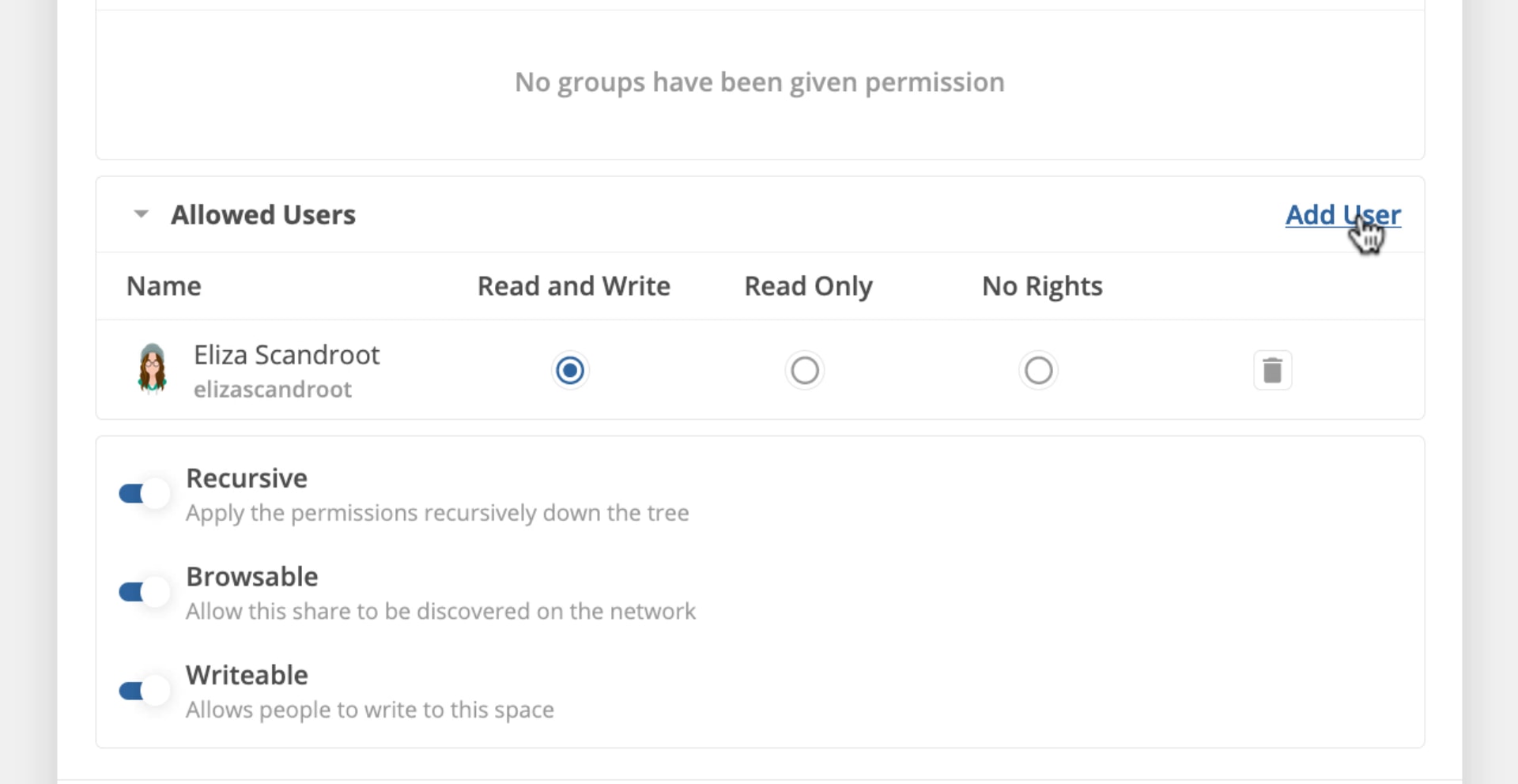
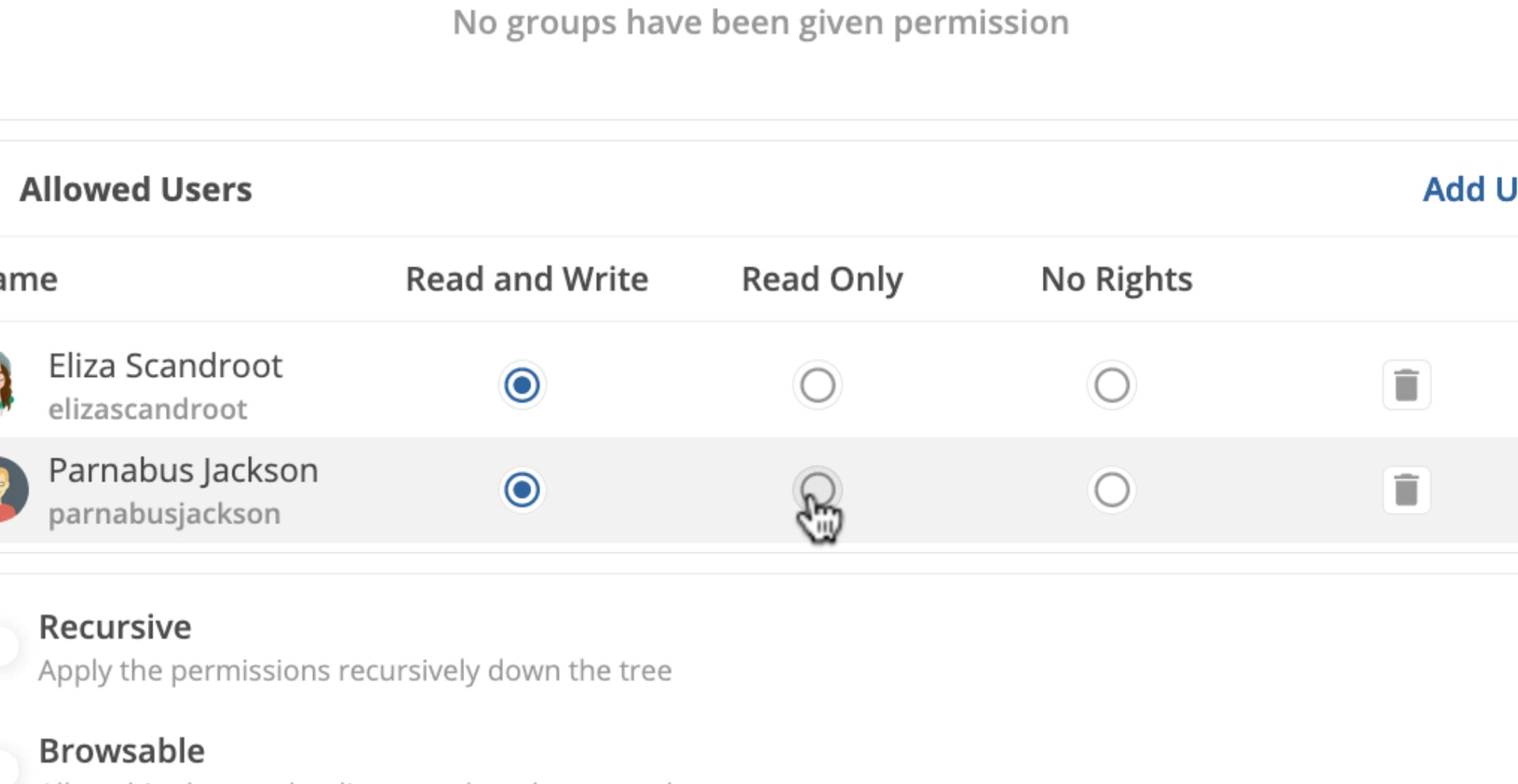
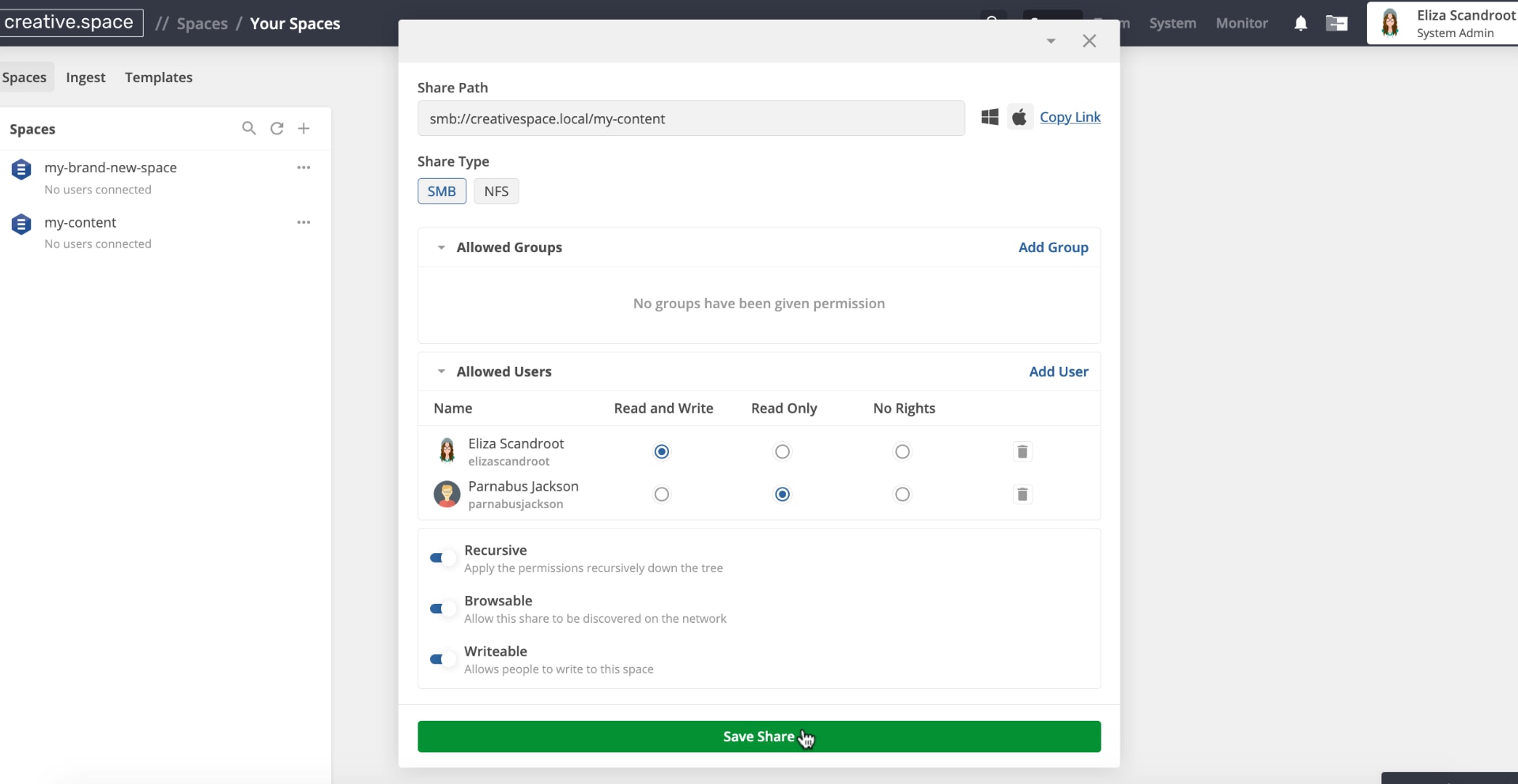
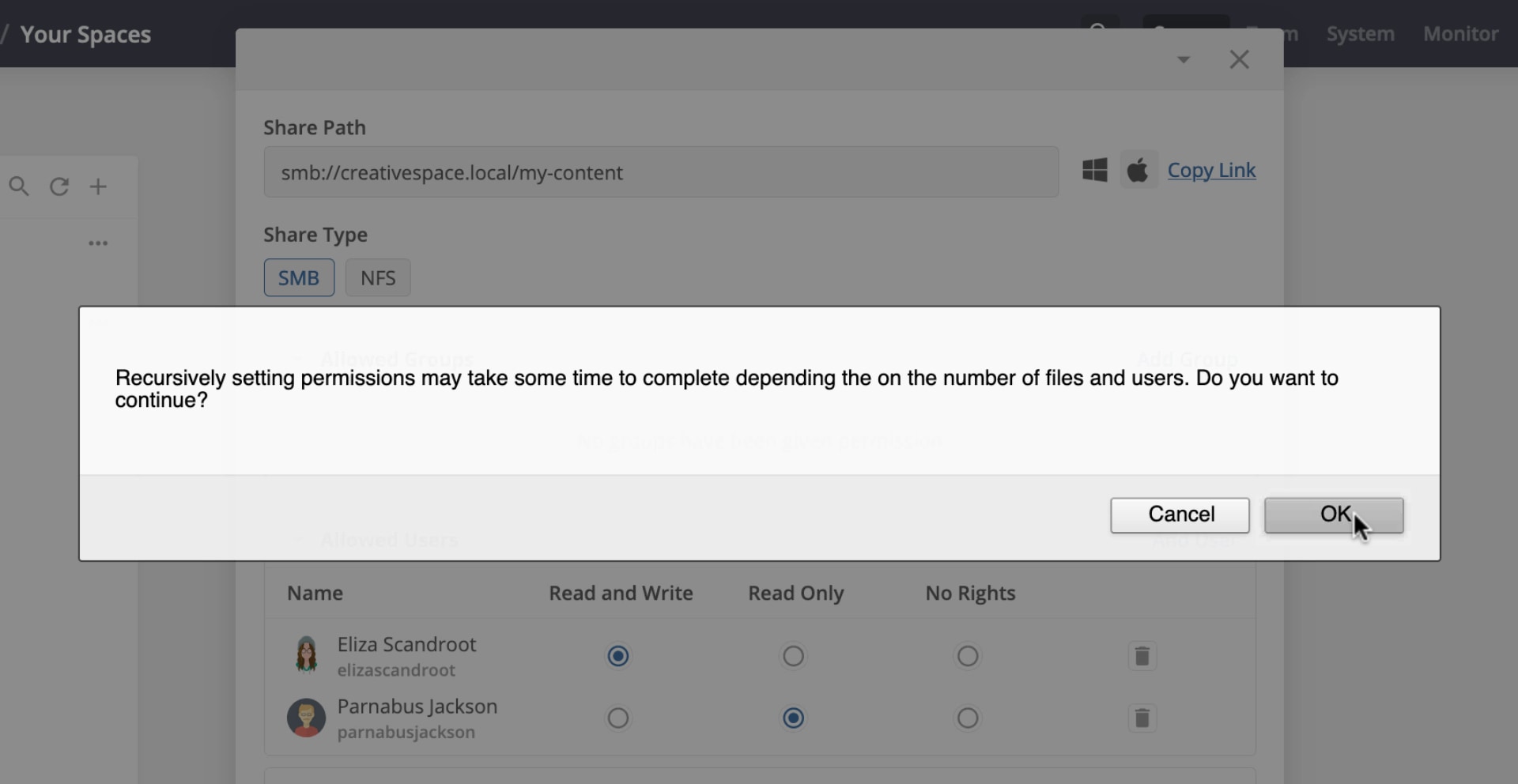
Step 1
Step 2
Step 3
Step 4
Step 5
Step 6
Click .

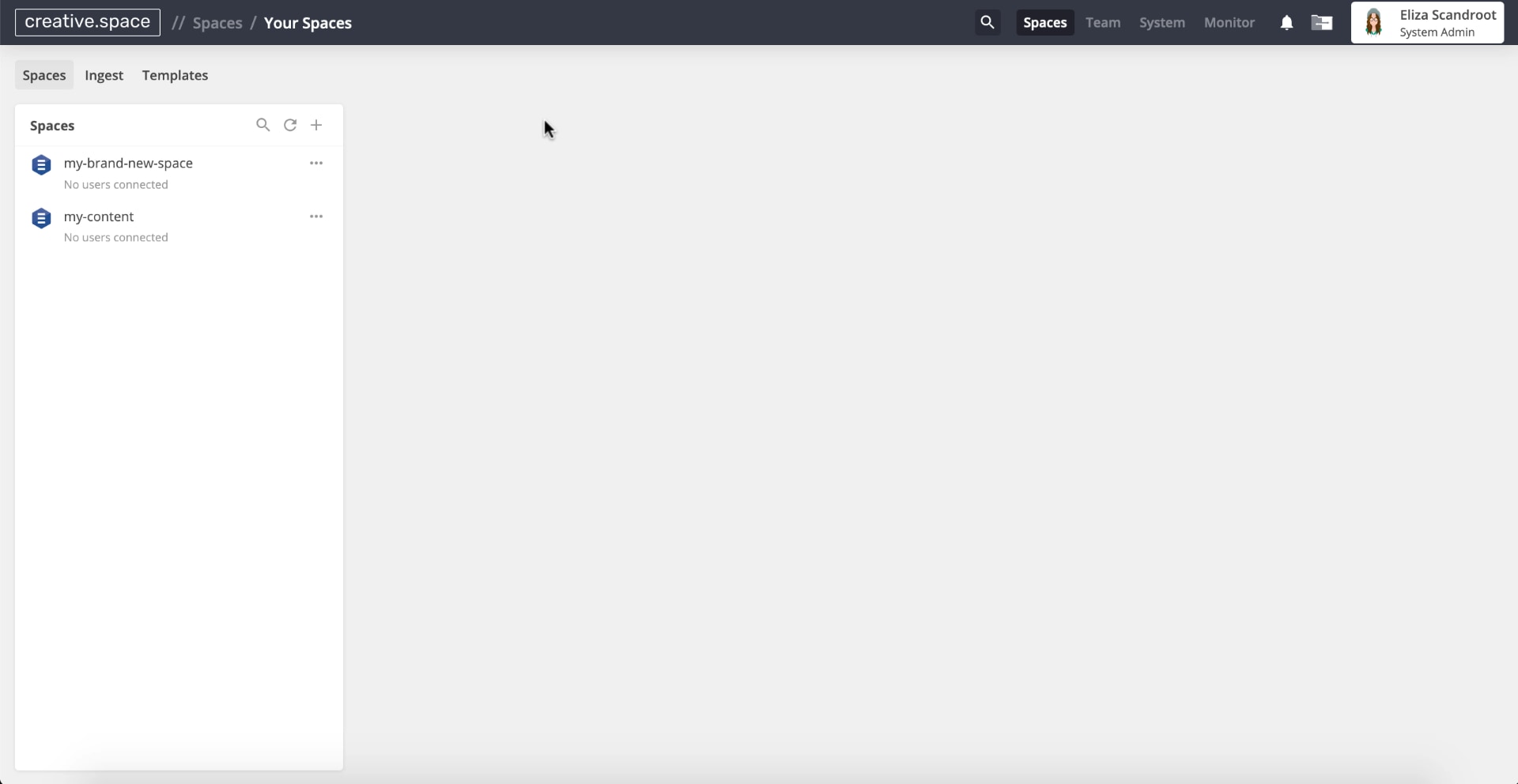
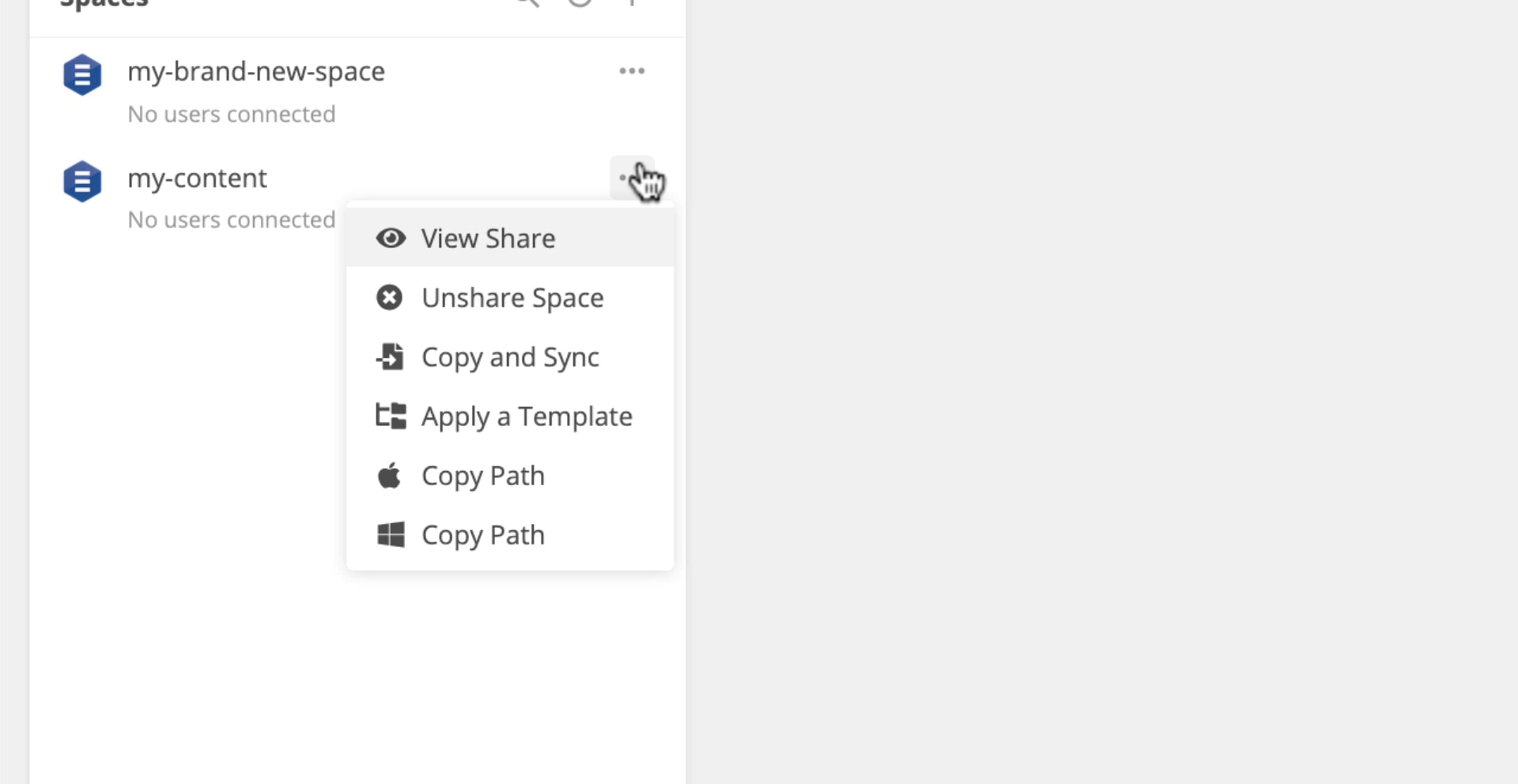
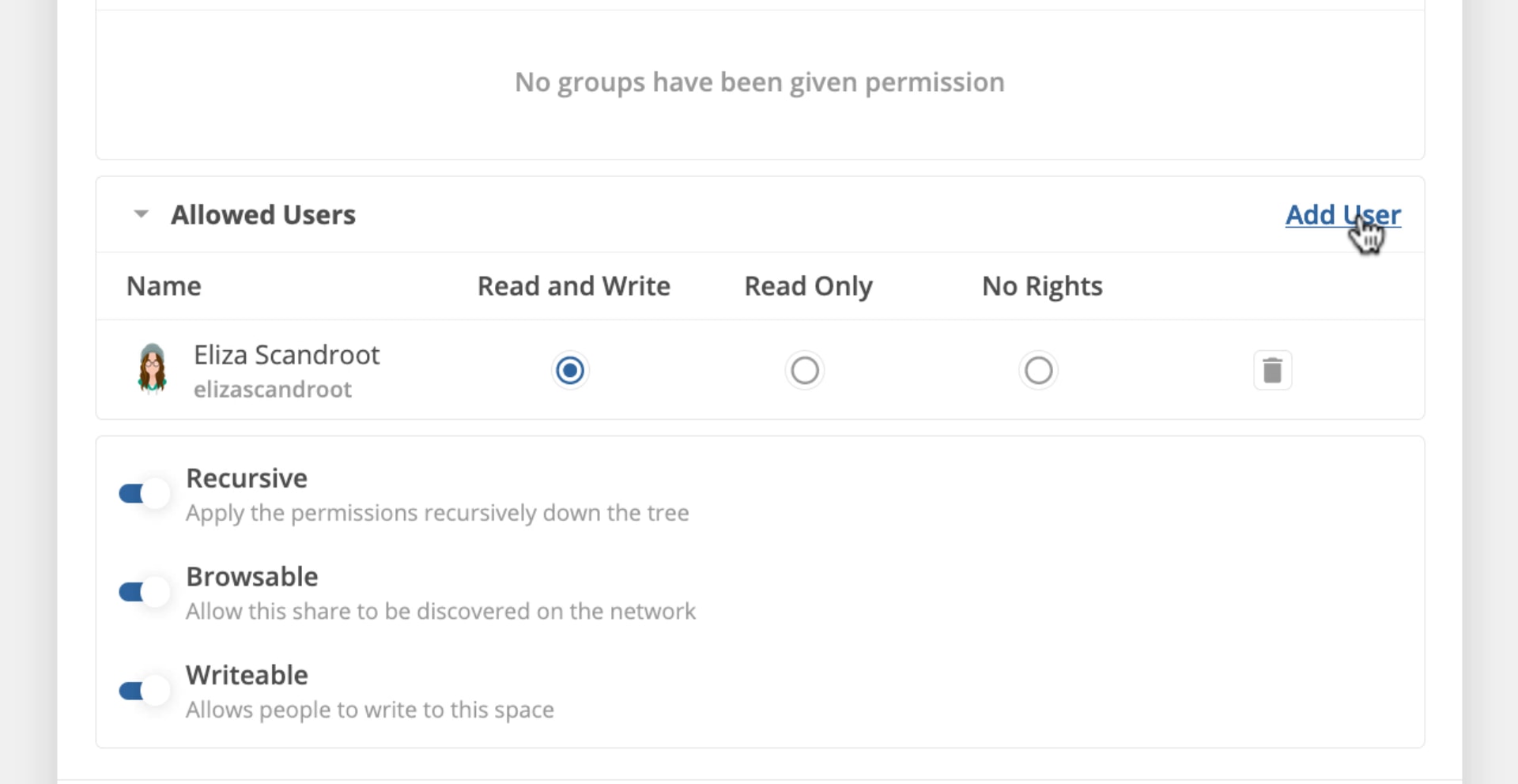
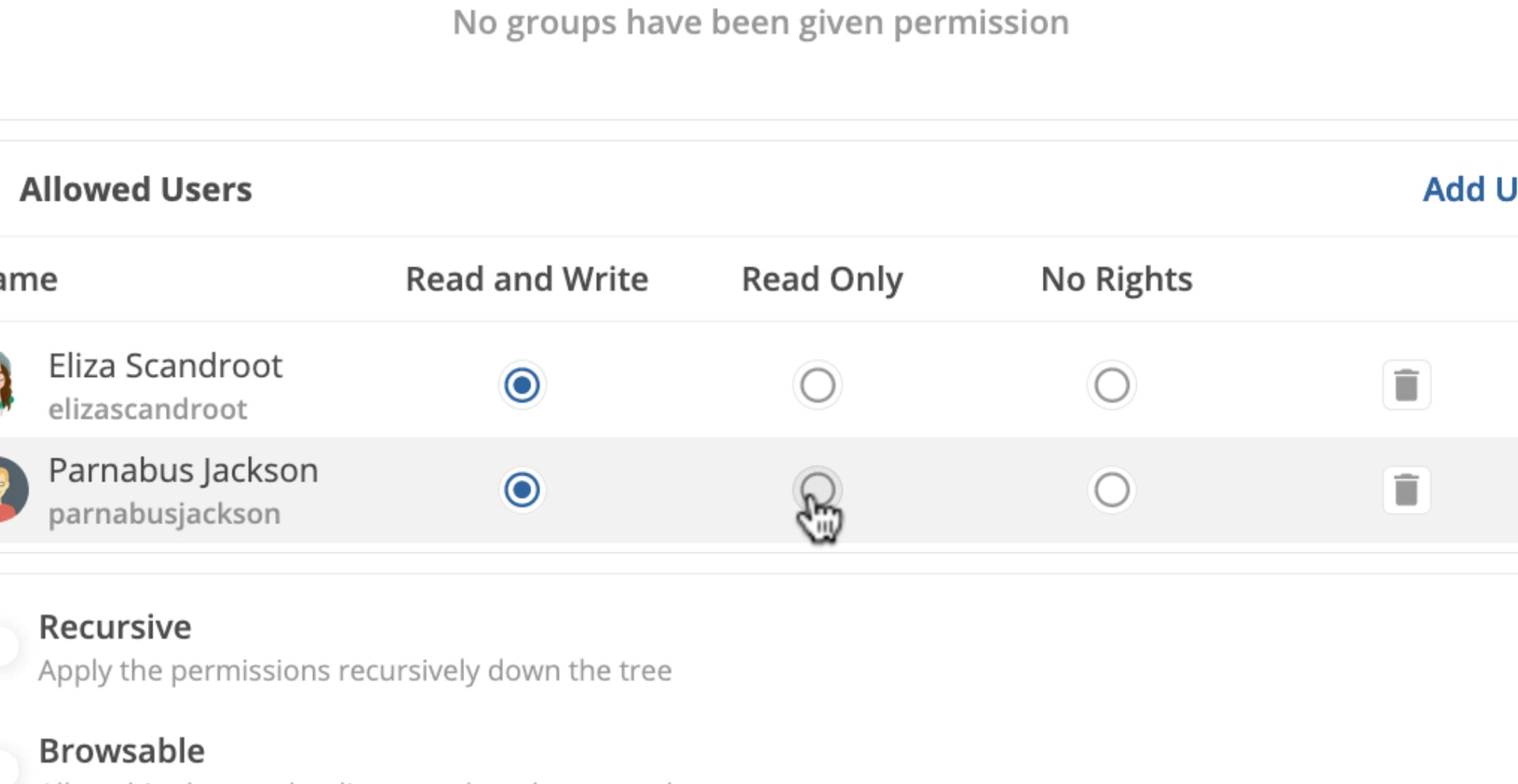
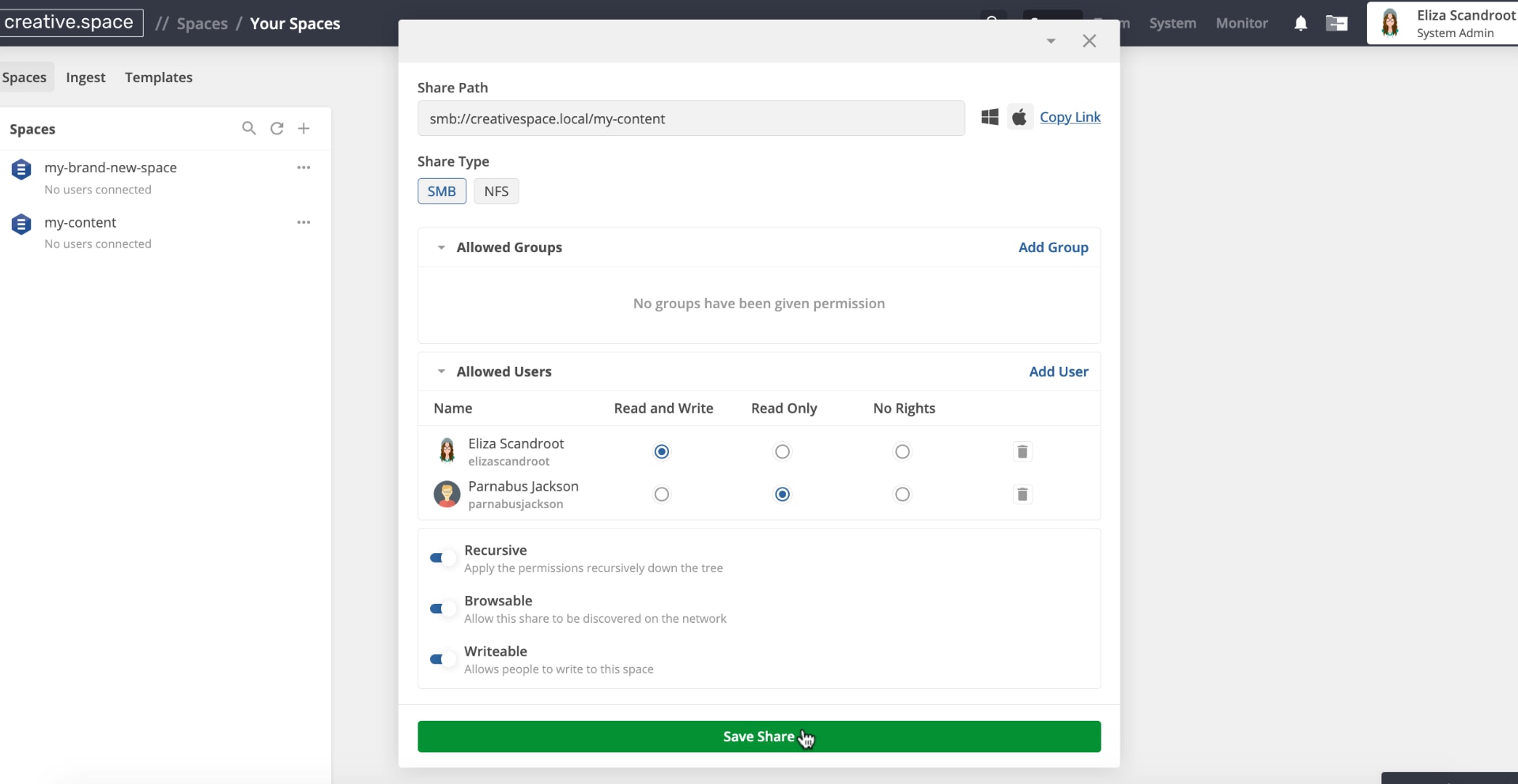
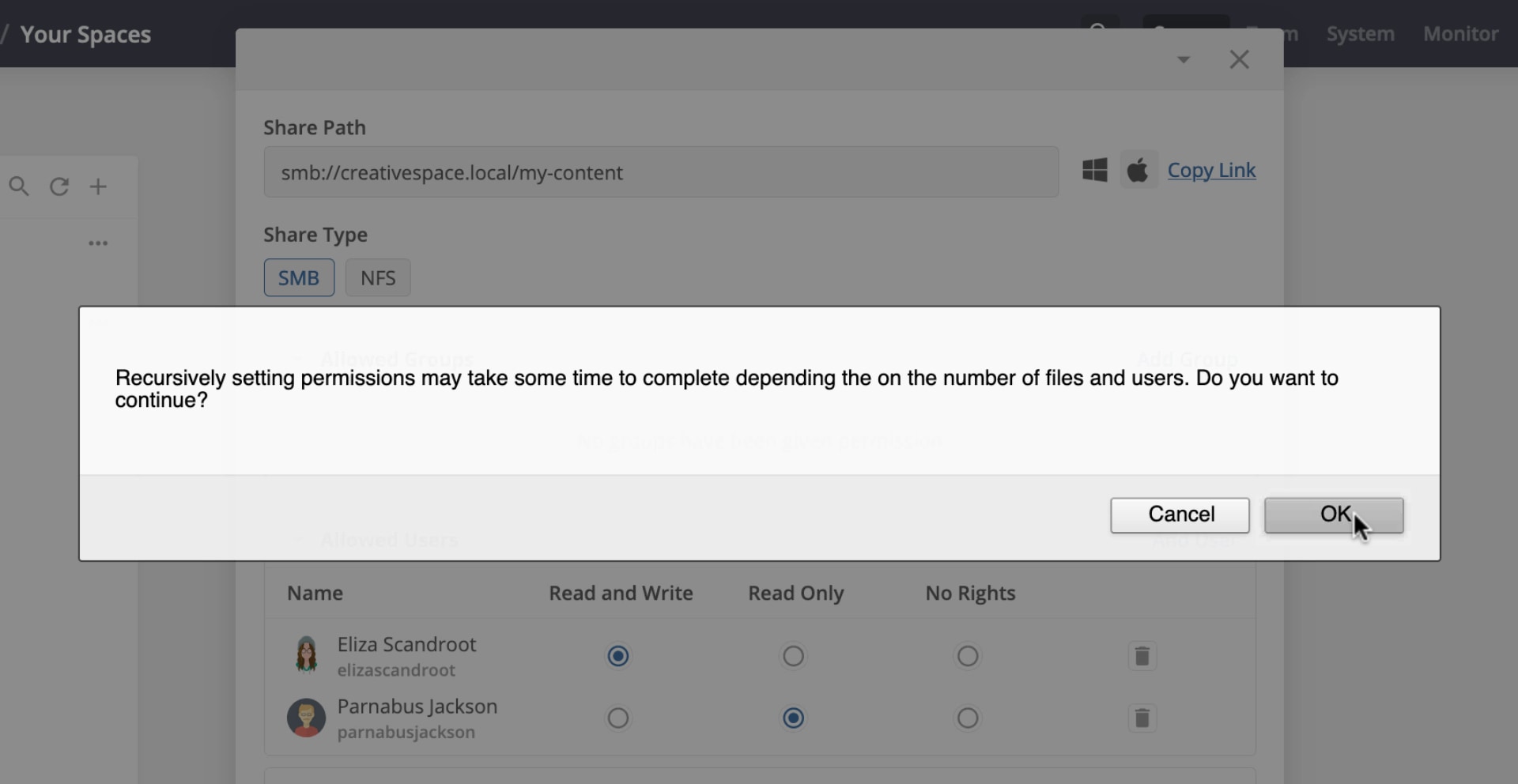
Click .