If you set Job Priority to , the node will throttle all connected users until the copy and sync completes. This means that files will upload, download, and stream much slower. Only set Job Priority to fastest if no one else is connected to the node.
Click .
WARNING
Your external hard drive must be formatted as FAT16, FAT32, exFAT, HFS+, NTFS, ext2, ext3, or ext4 in order to ingest its contents. External hard drives formatted as APFS, are not supported.
If you try to plug an APFS formatted hard drive into the node, it will not appear in the ingest tab.
TIP
If you would like to move content from an external hard drive formatted as APFS, you can connect the external hard drive to your workstation, access a space as a network share, and then copy the content from the drive to the space, over the network.
TIP
You cannot directly write data from the node to an external drive
If you would like to write data from the node to an external drive, connect the drive to your workstation, and then copy the data from a space on the node to your external drive.

 to choose how you would like to handle different copies of the same file in the USB device and in the destination folder.
to choose how you would like to handle different copies of the same file in the USB device and in the destination folder.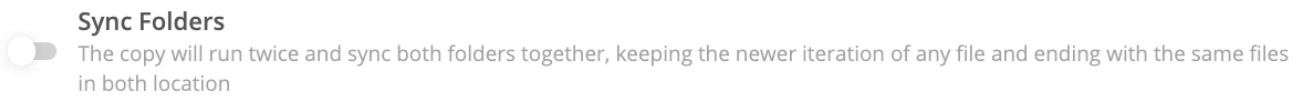 to synchronize the contents of the USB drive with the space. Use
to synchronize the contents of the USB drive with the space. Use 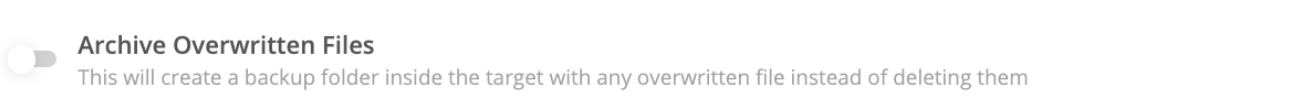 to move files that would have been overwritten to a backup folder. Use
to move files that would have been overwritten to a backup folder. Use