Click 
Use  to select the space that contains the file you would like to restore.
to select the space that contains the file you would like to restore.
Select the 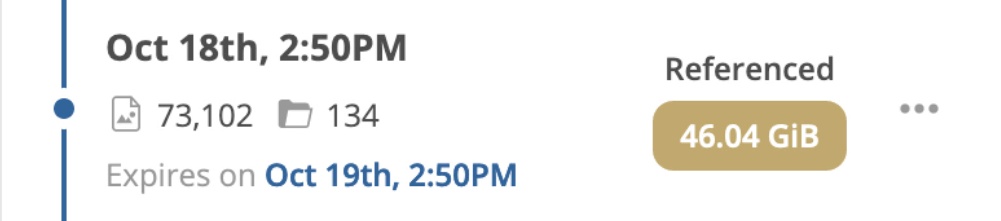 snapshot that contains the file you would like to restore.
snapshot that contains the file you would like to restore.
Click the  next to the file you would like to restore. Then click
next to the file you would like to restore. Then click 
Click  .
.
Optional Click 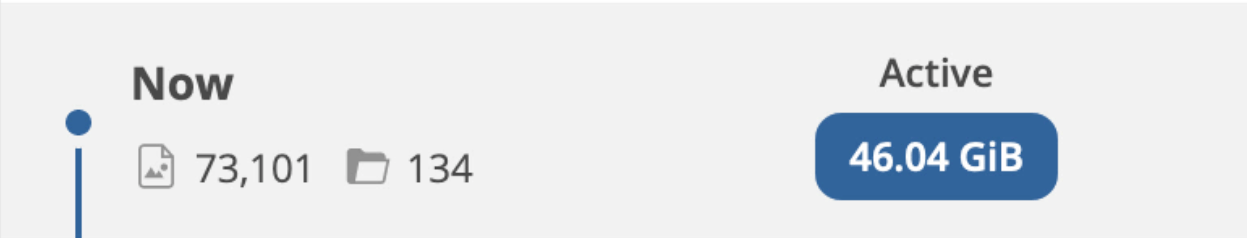 the space to check that the file was restored.
the space to check that the file was restored.