Connect a Workstation to a ZeroTier Network
Add a Workstation to a ZeroTier Network, so that it can connect to your creative.space node using that network.
Go to the management interface of the node you would like to connect to. Next, go to the system page and locate the network interface that your workstation will use to connect to the node. Next, click to download the network configuration profile.

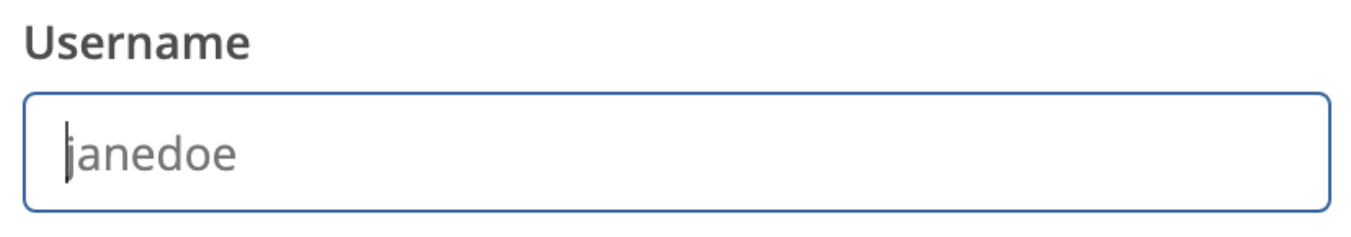 to enter the username you use to connect to your node, and use
to enter the username you use to connect to your node, and use