Keep in mind that snapshots keep a copy of deleted files available in case you want to restore them, so the longer you keep a snapshot, and the more files you delete, the more space the snapshot will occupy.
Schedule Snapshots
Protect the contents of a space from accidental deletion or modification, by taking regular, periodic snapshots.
Click the  next to the space you would like to schedule snapshots for.
next to the space you would like to schedule snapshots for.

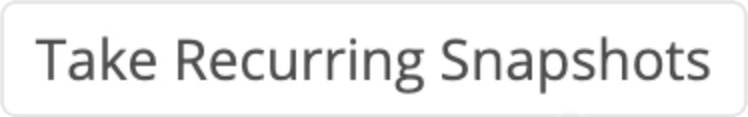 .
.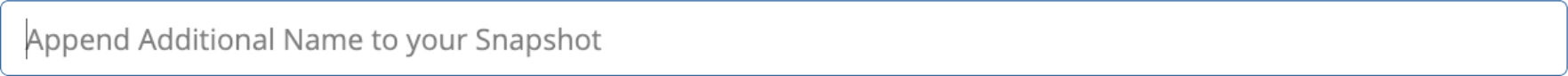 to enter a name for your snapshot.
to enter a name for your snapshot.