Disconnect a Workstation from a ZeroTier Network
Remove a Workstation from a ZeroTier Network, so that it stops connecting to your creative.space node using that network.
TIP
You need to connect your node's management interface to your ZeroTier account before you can join a ZeroTier network using the ZeroTier Configuration Panel.
Click the in the top right corner of the ZeroTier Section of the System Page.

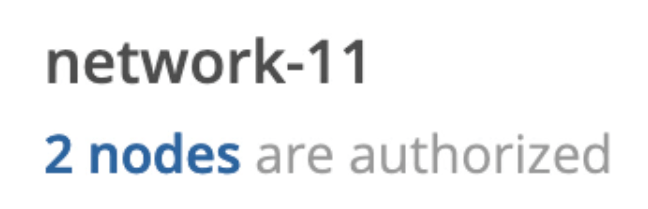 to select the network from which you want to remove the workstation.
to select the network from which you want to remove the workstation.