Make sure you can physically access the node's power button before you shut down or reboot.
When you first connect to the node, you navigate to creativespace.local in your browser. The name of the host is creativespace, and the domain of the node is .local. While you can't change the domain of the node, you can change its name to whatever you would like. For example, you could change the hostname of the node to edit-bay-storage, and navigate to edit-bay-storage.local to connect to it.
WARNING
Changing the broadcast name will force everyone who has connected to the system in the past to log in again, with the new broadcast URL. It could also break any shorcuts, relative paths, or aliases they have to content on the system storage.
WARNING
Do NOT give the node the same broadcast name as another device on your network.
Scroll to System Information and click .

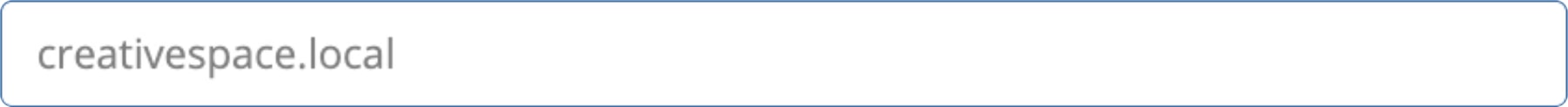 to enter the broadcast name you want to give to your node.
to enter the broadcast name you want to give to your node.