Create a New ZeroTier Network
Set up a new ZeroTier network that functions identically to a physical network.
TIP
You need to connect your node's management interface to your ZeroTier account before you can create a new ZeroTier network.
Click to open the ZeroTier Configuration Panel.

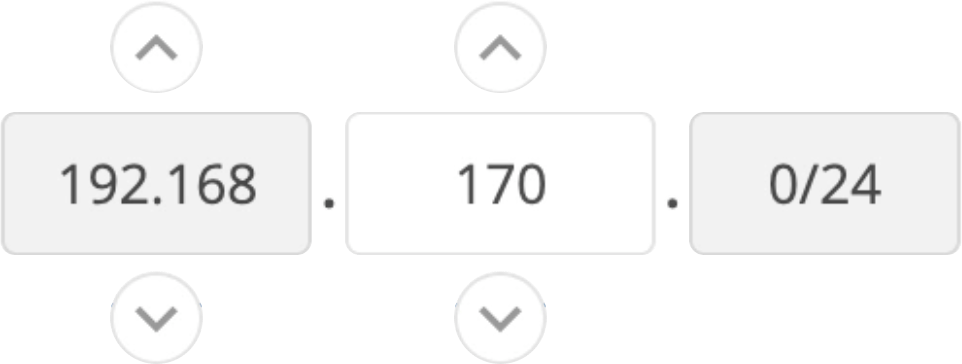 to select the IP address range you would like to the ZeroTier network to assign connected workstations and nodes.
to select the IP address range you would like to the ZeroTier network to assign connected workstations and nodes.